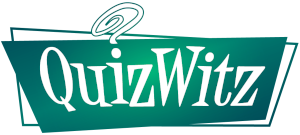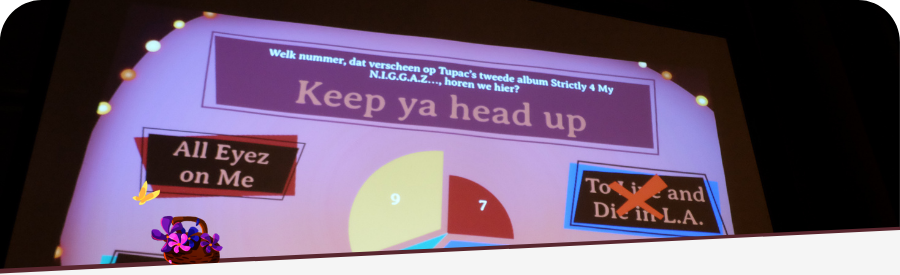
Quizmaster app
Gain complete control over your event and put on a thrilling show!
“How can I be a quizmaster?”, you ask? Well, to be a true quizmaster, you can use QuizWitz’s Quizmaster App. After creating a quiz in the quiz editor, you’ll be able to to organize and direct your own quiz event, whether you’re in a venue or streaming live.


Our Quizmaster App makes it possible to control the game from start to finish. You can even add your script lines via the quiz editor. Use the Quizmaster App to host a live quiz with a host and a large audience of teams for example. Or you could host quizzes on YouTube, Twitch, Zoom, … (and other streaming platforms).
The option ‘live quiz’ is a professional solution to organize a QuizWitz quiz event with a larger audience. ‘QuizWitz Live’ can be launched from the quiz editor. (Click ‘Start QuizWitz Live’.)

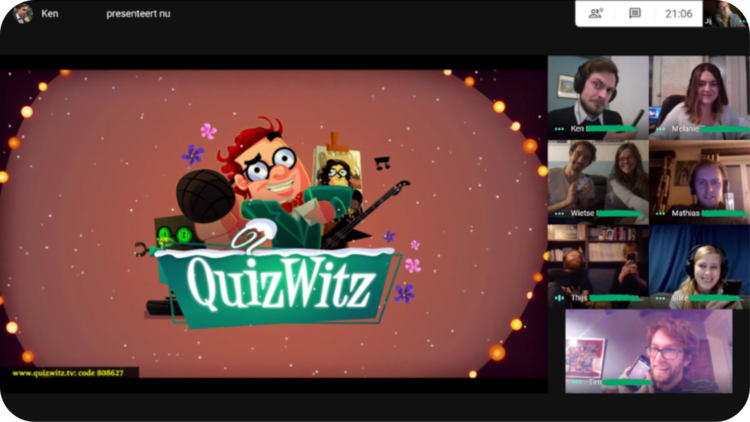
What are the benefits of using our tools?
Automatic answer registration, statistics, a fluent way to control you event.
Surprise your team, fans, stakeolders, … with a fluent trivia event. Even if it’s your first time, no one will notice, we promise. Your questions and lines show up on your screen step by step. This allows you to focus on presenting with your best game face on! You are also given insights on what players answer, who is soaring though the rankings (or dropping like bricks) and other interesting statistics.
Do you have an image to show? Or a video or audio file to play? That too can be controlled in the Quizmaster App. End on a high note by revealing the top players one by one, giving them a moment to shine.
All this gives you the power to be creative and provide a fluent presentation. You’ll be able to focus on what matters: the questions and the players. Enjoy your time on stage or behind the camera and let QuizWitz do the rest!

We have also developed a Jury App and a Director App in this fashion.
If you add open answer questions or want to change settings and scores as you go, you can open the Jury App. So you see, this tool does not only allow you to judge answers in a quick and structured way. It can also generate a detailed report about your players, what they answer and how much % of the questions are answered correctly.
Next up is the Director App. This one adds the dramatic flair to the quiz event. You can control extra sound effects with it and send additional instructions to the host during the quiz event.

PRO Game Seats
Game Seats determine how many players can join. That’s up to 2000 players!
Each Game Seat represents a playing unit, which can either be an individual player or a team of players sharing one device. Players join by entering their team code or game code via their browsers. Game Seats determine how many players can join your event. This means, to use the Quizmaster App in a live event (in venue & via live stream), you will need to activate Game Seats.
Game Seats stay active for 48h after activation. This means you can play multiple games with active Game Seats during this time frame. You can activate Game Seats in your profile or straight up in the Quizmaster App.

Are you a live streamer?
QuizWitz is an online quiz tool that helps you to engage with your audience. Your fans and community members can join your quiz using nothing but a second browser. Make sure they keep an eye on your live stream as well!
As a streamer you can choose to play party games on the platform or host a custom built quiz. For this, you can use the Quizmaster app and have control over your event.
A live stream via any streaming service like Twitch and YouTube Live is subject to a delay of several seconds. To prevent the answer screens showing up too early for your players, you can add a similar delay to the software via the Jury App.
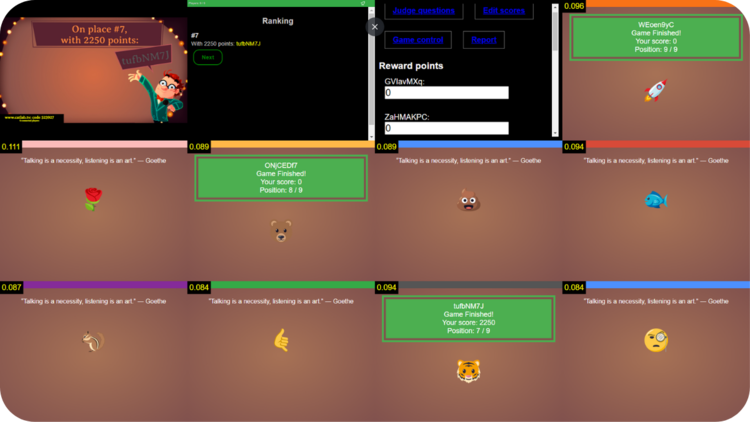
Test your quiz creations for free
To play a quiz, you’ll have to add questions and script lines first. Use our intuitive quiz editor for free to do so. Add over 10 round and question types, and test everything beforehand. You can even simulate a live quiz event but with bots as players.
We hope you’ll enjoy your next quiz event thanks to our digital quizmaster tools as much as we do!