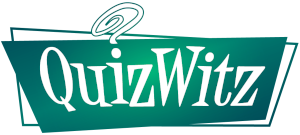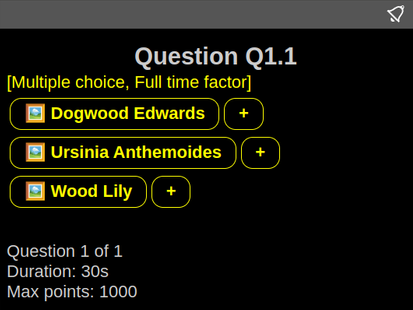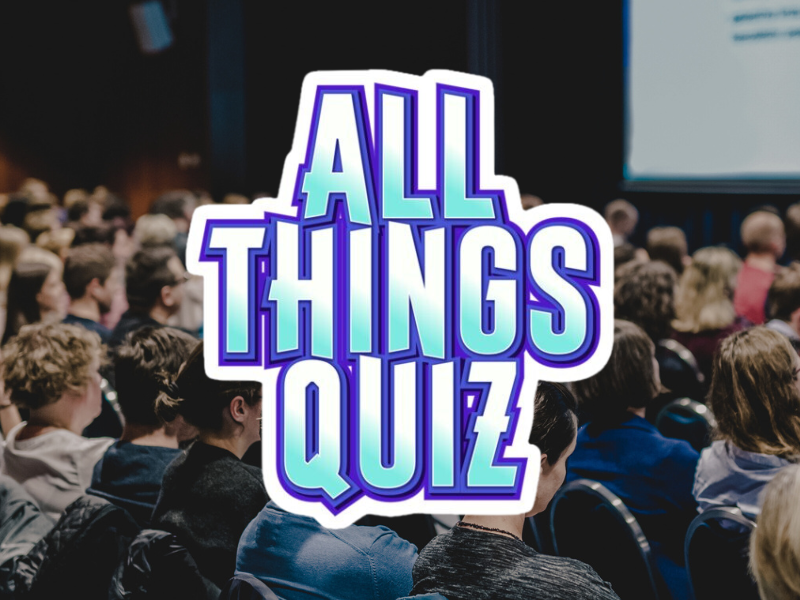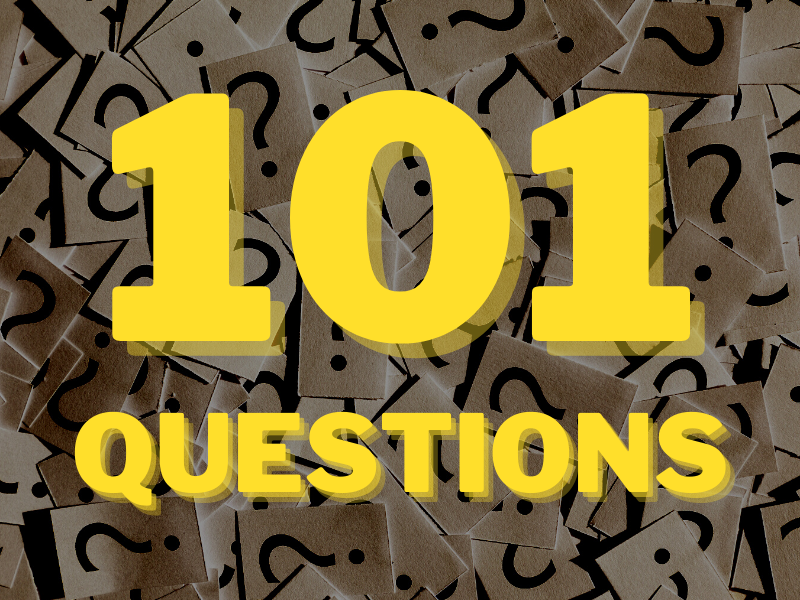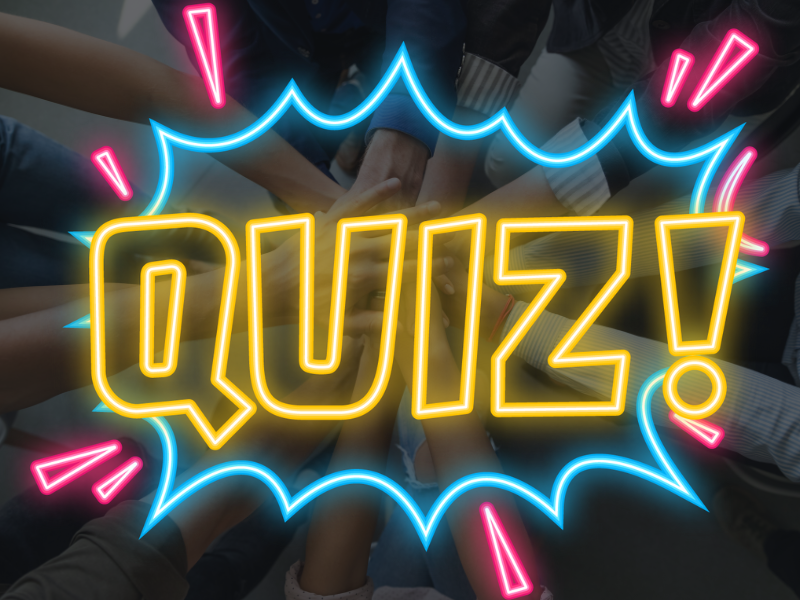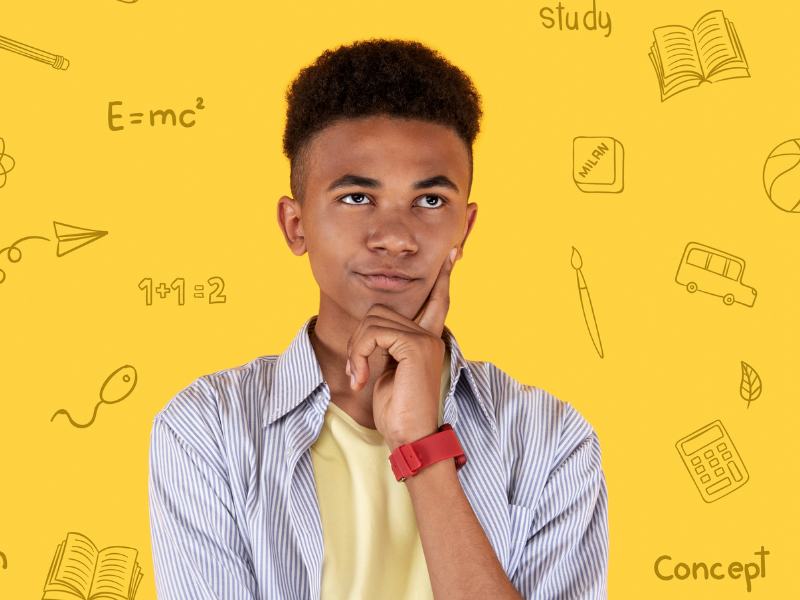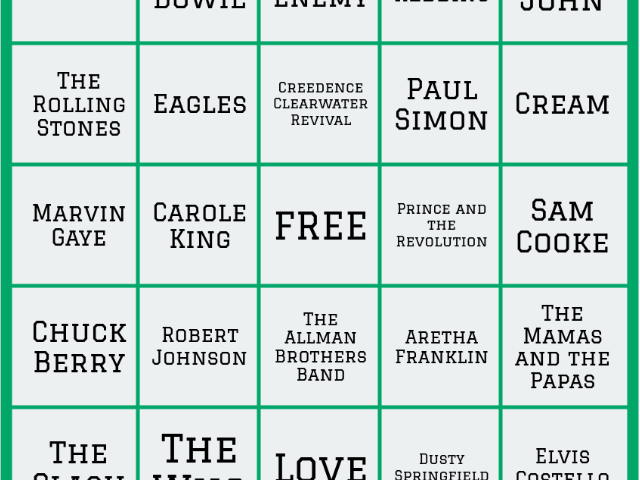We have redesigned the way visual attachments can be toggled with the Quizmaster App. From now on, quizmasters will be able to choose between replacing the attachment currently on display, or combine it with the new image.
Quizmaster app redesign
The Quizmaster app was redesigned to show two buttons now: a button with the name of the attachment and a ‘plus’ button next to it.
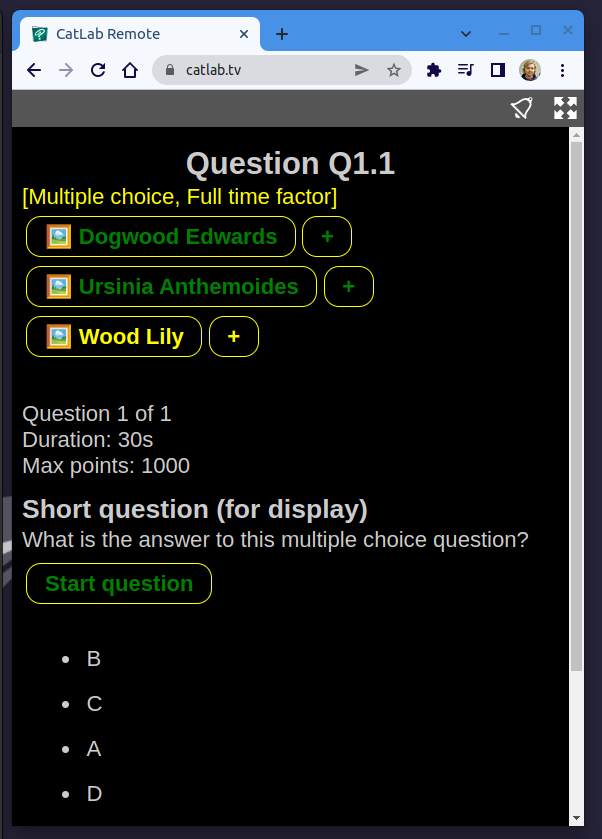
Clicking the attachment name hides all attachments on display and replaces it with the selected attachment. This is perfect for when you are presenting a slide show and you want to show the next ‘slide’.
Clicking the ‘plus’ symbol combines the image on display with the already visible attachments. This is perfect for cases where you want to point out differences between the objects on display.
The ‘plus’ symbol allows you to combine any amount of attachments that you want. You’re not limited to 2. However, images will always be shown from left to right, where the left picture is the first one selected.
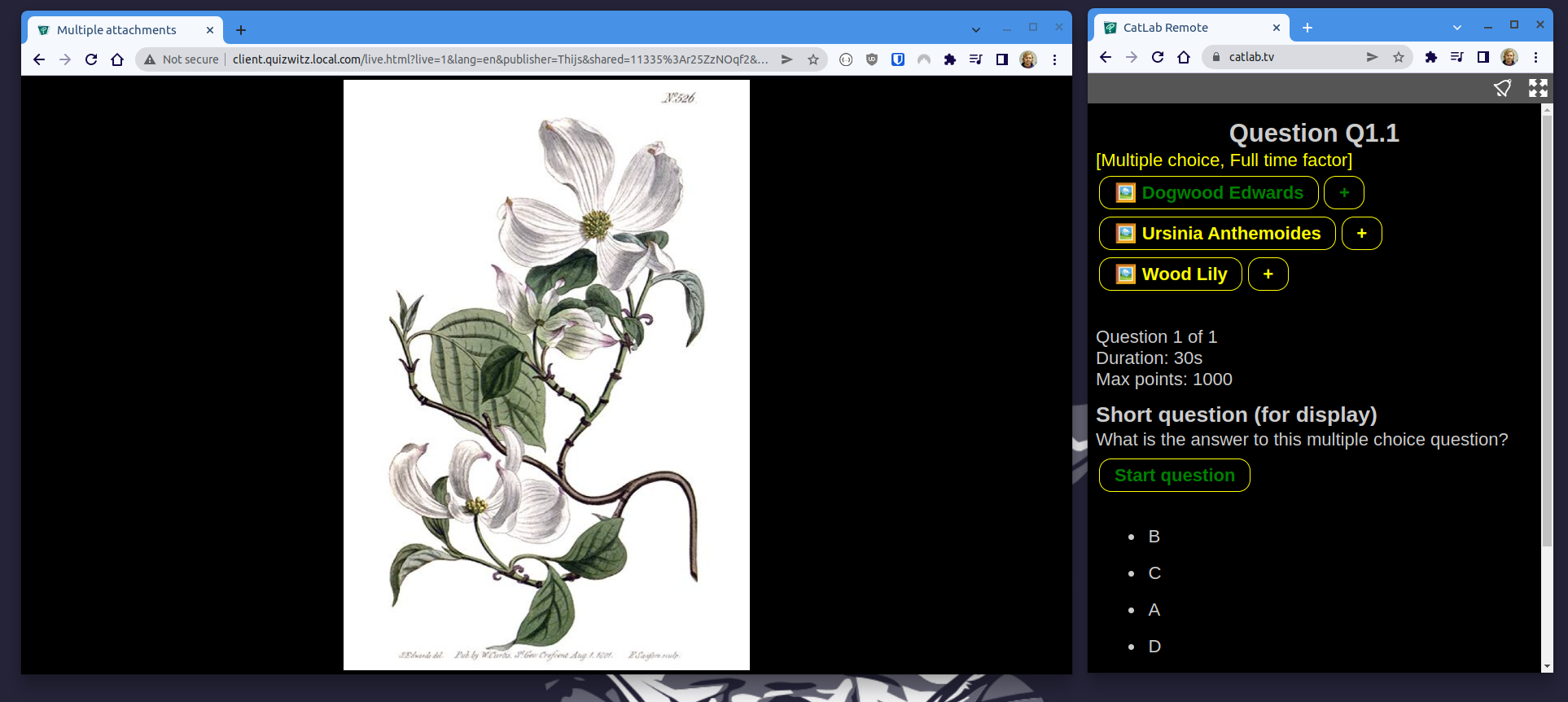
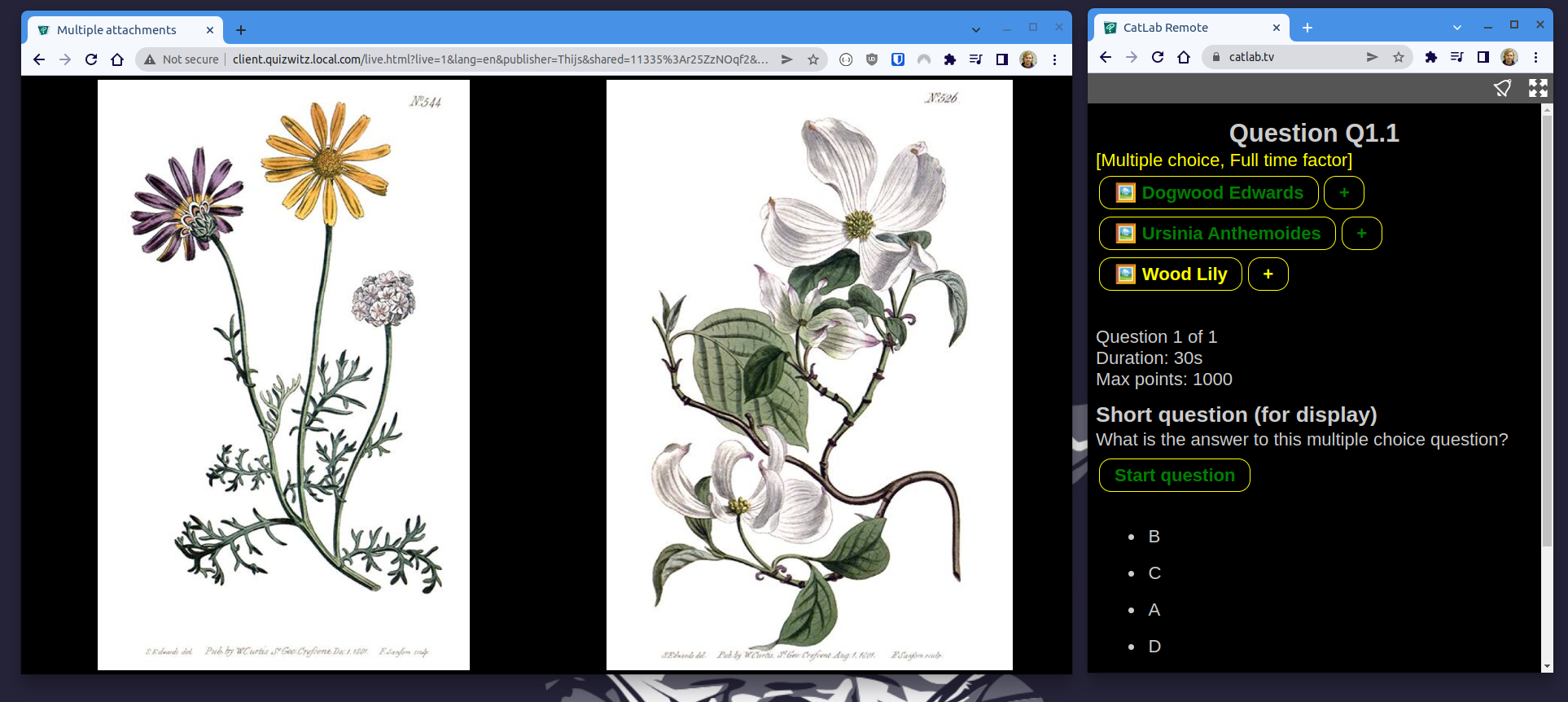
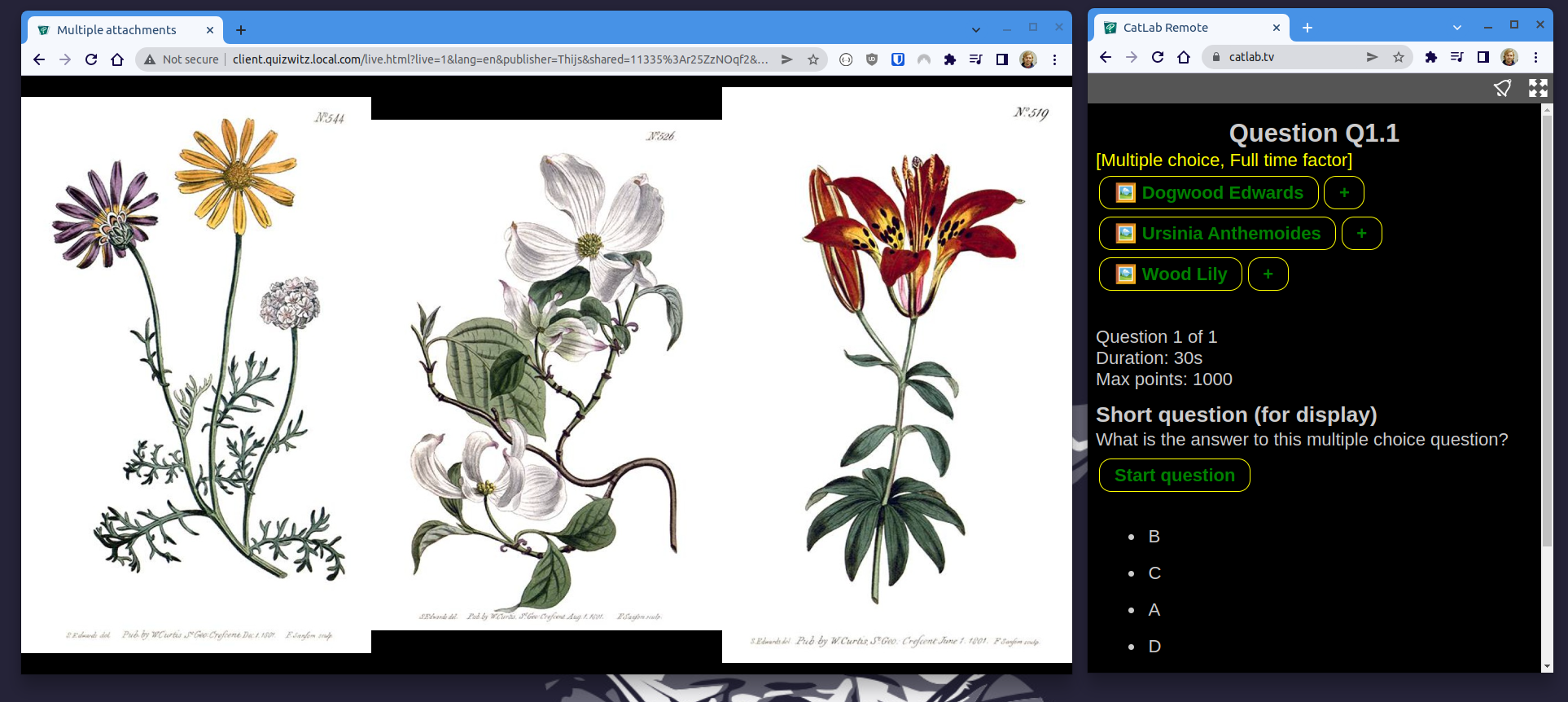
We hope this helps you in your quiz presentation. Let us know what you think!